Introduction
In today’s fast-paced world, mobile devices play an essential role in our daily lives. However, with constant use, the battery life of iOS and Android devices can quickly diminish. This article offers practical tips for optimizing battery life on both platforms, ensuring your device remains functional for longer periods.
Understanding Battery Consumption
Before diving into optimization techniques, it’s essential to understand what drains your battery the most. Common factors include:
- Screen brightness
- Background applications
- Location services
- Connectivity options (Bluetooth, Wi-Fi, Cellular)
General Tips for Both iOS and Android
1. Adjust Screen Brightness
Both iOS and Android devices allow users to control screen brightness. Lowering brightness or enabling adaptive brightness can significantly reduce battery usage.
2. Limit Background App Refresh
Applications running in the background consume power. Disable background app refresh for apps that you don’t frequently use:
- iOS: Settings > General > Background App Refresh
- Android: Settings > Apps > App Info > [Select App] > Background Data
3. Use Battery Saver Mode
Both platforms have a battery saver mode that optimizes performance and extends battery life:
- iOS: Settings > Battery > Low Power Mode
- Android: Settings > Battery > Battery Saver
iOS-Specific Tips
1. Manage Location Services
Limit location access to significant apps only, or set location services to ‘While Using’ the app to save battery:
- Settings > Privacy > Location Services
2. Disable Push Mail
Switching to manual mail retrieval can save battery:
- Settings > Mail > Accounts > Fetch New Data
Android-Specific Tips
1. Uninstall Unused Apps
Removing applications that are not in use can free up resources and improve battery life.
2. Turn Off Animations
Reducing or turning off animations can help save battery:
- Settings > Developer Options > Window Animation Scale (set to .5x or off)
Conclusion
By implementing these tips, you can significantly enhance the battery life of your iOS and Android devices, allowing you to stay connected throughout the day without constantly worrying about recharging. Regularly review your settings and habits to ensure optimal performance.

Leave a Reply