Using task automation tools can significantly improve productivity by automating repetitive tasks, streamlining workflows, and freeing up time for more strategic activities. Here’s how you can effectively use task automation tools for better productivity:
Identify Repetitive Tasks

Start by identifying the tasks you perform regularly that involve repetitive steps or processes. These could include data entry, file management, email responses, scheduling, or social media posting.
Select task automation tools that are suitable for your specific needs and tasks. There are various automation tools available, including browser extensions, desktop applications, scripting languages, and workflow automation platforms. Choose tools that are user-friendly, reliable, and compatible with your existing systems and workflows.Begin by automating simple and straightforward tasks to gain familiarity with the automation tools and build confidence in their capabilities. Start with tasks that have clear inputs, outputs, and predictable outcomes, such as data entry or file renaming.
Streamline your workflows by automating entire processes or sequences of tasks using task automation tools. Look for opportunities to automate repetitive processes, eliminate manual steps, and reduce the risk of errors or delays in task execution.
Integrate task automation tools with other productivity tools and software used within your organization, such as project management platforms, CRM systems, or cloud storage services. This allows for seamless data exchange and collaboration across different tools and platforms.
Set Up Triggers and Actions
Configure triggers and actions within task automation tools to initiate automated tasks based on predefined conditions or events. For example, you can set up triggers to automatically send email notifications when specific conditions are met or schedule tasks to run at specific times.
Customize workflows and automation sequences to meet your specific requirements and preferences. Tailor automation tools to your unique workflows, business processes, and use cases to maximize efficiency and productivity.
Test automated tasks and workflows thoroughly to ensure they perform as expected and deliver the desired results. Monitor task execution, review output data, and identify any issues or areas for improvement. Refine automation sequences as needed to optimize performance and reliability.
Monitor and Maintain

Monitor the performance of automated tasks and workflows regularly to ensure they continue to meet your productivity goals and requirements. Address any issues or failures promptly, and update automation sequences as needed to adapt to changes in workflows or systems.
Document automated tasks, workflows, and best practices to facilitate knowledge sharing and collaboration within your organization. Create documentation, tutorials, or training materials to help team members understand and leverage task automation tools effectively.
Stay informed about new features, updates, and advancements in task automation tools and technologies. Keep abreast of industry trends, best practices, and emerging automation solutions to continuously improve your productivity and efficiency.
By following these steps and best practices, you can effectively leverage task automation tools to streamline workflows, increase productivity, and focus on more strategic and value-added activities within your organization. Whether automating simple tasks or complex processes, task automation tools offer a powerful way to optimize workflows and achieve better productivity outcomes.

Leave a Reply