Collaboration tools play a crucial role in fostering better teamwork and improving productivity within teams and organizations. Here are some effective strategies for using collaboration tools to enhance teamwork:
Choose the Right Collaboration Tools
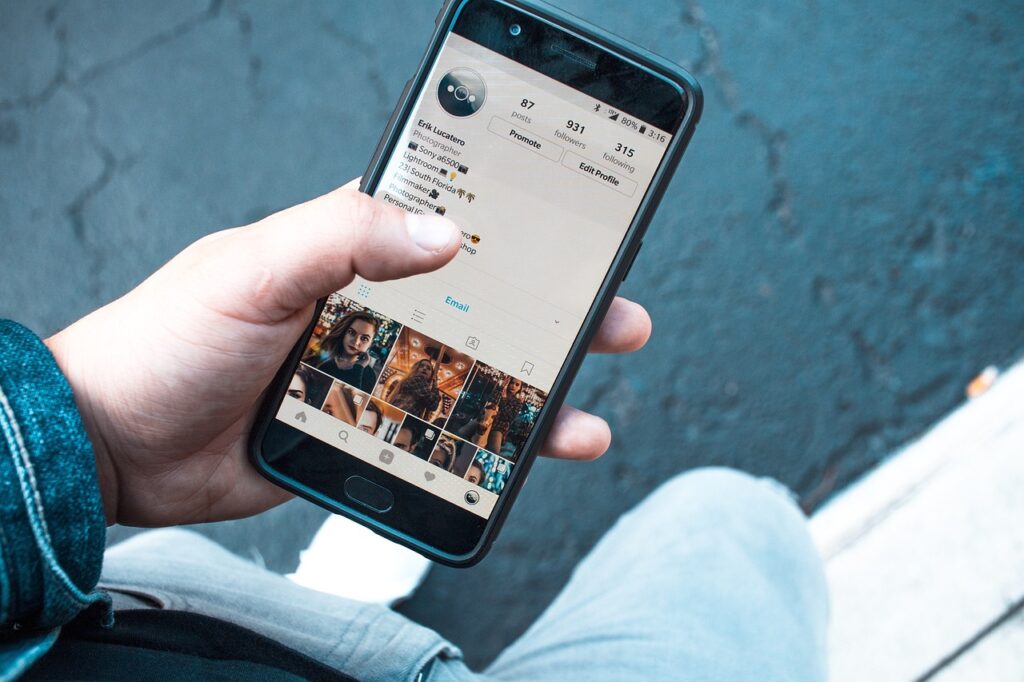
Select collaboration tools that align with your team’s needs, preferences, and workflows. Consider factors such as communication features, task management capabilities, file sharing options, and integration with other tools.
Use collaboration tools as central hubs for communication, collaboration, and information sharing. Encourage team members to communicate and collaborate within the platform to streamline communication and avoid fragmentation.
Leverage real-time communication features such as instant messaging, chat channels, and video conferencing to facilitate quick and effective communication among team members. Use these tools for brainstorming sessions, virtual meetings, and quick updates.
Encourage Collaboration and Sharing
Foster a culture of collaboration and sharing within the team by encouraging team members to share ideas, updates, and resources using collaboration tools. Use features such as file sharing, document collaboration, and shared calendars to facilitate teamwork.Establish clear goals, objectives, and expectations for using collaboration tools within the team. Communicate the purpose and benefits of collaboration tools, and outline guidelines for usage, etiquette, and data security.
Use task management features to organize, prioritize, and assign tasks within the team. Create project boards, task lists, or kanban boards to track progress, allocate resources, and ensure accountability.
Track and Monitor Progress
Use collaboration tools to track and monitor project progress, milestones, and deadlines. Use progress tracking features, Gantt charts, or project dashboards to visualize progress and identify potential bottlenecks or delays.
Promote transparency and accountability by ensuring that project information, updates, and decisions are documented and accessible to all team members. Use collaboration tools to centralize project documentation, meeting notes, and decision logs.
Encourage open communication, feedback, and collaboration within the team. Use collaboration tools to facilitate discussions, solicit input, and gather feedback from team members on projects, initiatives, and processes.
Integrate with Other Tools

Integrate collaboration tools with other productivity tools and software used within the organization to streamline workflows and enhance efficiency. Ensure seamless data exchange and integration between collaboration tools, project management platforms, and other essential tools.
Provide training and ongoing support to help team members learn how to use collaboration tools effectively. Offer tutorials, documentation, and hands-on training sessions to familiarize users with the features and functionalities of collaboration tools.Continuously evaluate and iterate on the use of collaboration tools within the team. Gather feedback from team members, identify areas for improvement, and implement changes to optimize collaboration workflows and enhance teamwork over time.
By implementing these strategies and leveraging collaboration tools effectively, you can foster better teamwork, improve communication and collaboration, and enhance productivity within your team or organization. Tailor these strategies to suit your team’s unique needs, workflows, and objectives, and embrace a collaborative mindset to achieve success together.

Leave a Reply