Keeping your email inbox clean and organized is essential for maintaining productivity and reducing stress. Here are some practical tips to help you achieve and maintain a clutter-free inbox:
Unsubscribe from Unnecessary Emails

Regularly unsubscribe from newsletters, promotional emails, and mailing lists that you no longer find useful or relevant. Use services like Unroll.me to easily unsubscribe from multiple subscriptions at once.
Set up email filters and rules to automatically categorize and organize incoming messages. Create rules based on sender, subject, keywords, or other criteria to route emails to specific folders or apply labels.
Archive or delete emails that you’ve already addressed or no longer need to keep in your inbox. Archive important messages for future reference and delete irrelevant or outdated emails to reduce clutter.
Create Folders or Labels
Establish a folder structure or labeling system to organize your emails effectively. Create folders or labels for different projects, clients, or types of correspondence to keep your inbox organized and easy to navigate.
Flag or mark important emails as high priority to ensure they receive prompt attention. Use features like stars, flags, or color-coded labels to distinguish important messages from routine correspondence.
Set aside dedicated time each day or week to review, organize, and process your emails. Schedule inbox maintenance sessions to clear out clutter, respond to messages, and follow up on pending tasks.
Keep Your Inbox Uncluttered
Aim to keep your inbox uncluttered and maintain a manageable number of emails at all times. Archive or file away emails that you’ve addressed or no longer need to keep your inbox clean and organized.
Use search and filtering capabilities to quickly find specific emails or conversations within your inbox. Utilize keywords, sender names, dates, or other criteria to narrow down search results and locate relevant messages.
Minimize email notifications and alerts to reduce distractions and interruptions. Disable notifications for non-urgent emails or set up filters to route certain messages directly to folders without triggering notifications.
Review Emails Regularly

Regularly review your inbox and take action on emails as soon as possible. Respond to important messages promptly, file away archived emails, and delete or unsubscribe from unnecessary emails to keep your inbox clean.
Strive to achieve “Inbox Zero” by processing and clearing out your inbox regularly. Aim to keep your inbox empty or near-empty by addressing emails, archiving or filing messages, and taking action on pending tasks promptly.
Maintain consistency in managing your inbox by sticking to your organization system and regularly practicing good email habits. Stay disciplined in keeping your inbox clean and organized to avoid clutter buildup over time.
By implementing these strategies and staying consistent in managing your email inbox, you can maintain a clean and organized workspace, improve productivity, and reduce the stress associated with email overload. Adjust these tips to suit your preferences and workflow, and make inbox maintenance a regular part of your routine for long-term efficiency.

Leave a Reply