Unlock Your Phone’s Potential
Our smartphones have become indispensable tools in our daily lives, but many users are unaware of the hidden settings that can enhance their device’s performance. In this article, we will explore various settings and tweaks that can help optimize your phone for better speed and efficiency.
1. Battery Optimization Settings
One of the quickest ways to boost your phone’s performance is to manage its battery settings. By optimizing battery usage, you can ensure your device operates more efficiently:
- Adaptive Battery: This feature learns your usage patterns and prioritizes power for the apps you use most.
- Battery Saver Mode: Enable this mode to restrict background activity and conserve battery life during critical times.
2. App Management
The apps you install can impact your phone’s performance. Here’s how to manage them effectively:
- Uninstall Unused Apps: Regularly delete apps you no longer use to free up storage space and reduce background processes.
- Disable Bloatware: Disable pre-installed apps that you don’t use, as they can slow down your system.
- Limit Background Data: Restrict apps from using data in the background to improve overall performance.
3. System Settings Tweaks
Fine-tuning your device’s system settings can also lead to enhanced performance:
- Reduce Animations: By lowering or turning off animations in your phone’s developer options, you can make your device feel faster.
- Storage Management: Regularly check your storage and clear cached data to keep your phone running smoothly.
- Data Saver Mode: Activating this feature can minimize data usage and speed up your device.
4. Update Your Software
Keeping your phone’s software up to date is crucial for optimal performance. Regular updates not only fix bugs but also improve your device’s responsiveness:
- Automated Updates: Enable automatic updates to ensure that your phone always runs the latest software.
- Check for Updates Manually: Don’t forget to periodically check for updates, especially if you’re experiencing lag or slowdowns.
5. Advanced Features for Performance
Some phones come with advanced features that can further enhance performance:
- Game Mode: Some devices offer a game mode that optimizes performance for gaming by allocating resources efficiently.
- Rescue Mode: This feature allows you to disable non-essential functions, freeing up resources for critical tasks.
Conclusion
By exploring and utilizing these hidden settings on your phone, you can significantly enhance its performance. Regular optimization not only improves your phone’s speed but also prolongs its lifespan. Make these tweaks today and experience a smoother, more efficient smartphone!

Leave a Reply